The following steps cover how to connect Caltrics to your Yahoo! Calendar to your Caltrics internet calendar account
- Log in to your Caltrics account, ‘hover over’ your account name/email address and click/tap on MY ACCOUNT and select ‘Connect my calendar app‘. Scroll down and ‘Copy‘ your Caltrics account webcal ics URL
- Sign in to Yahoo! Mail and click the Calendar icon, or go straight to https://calendar.yahoo.com/
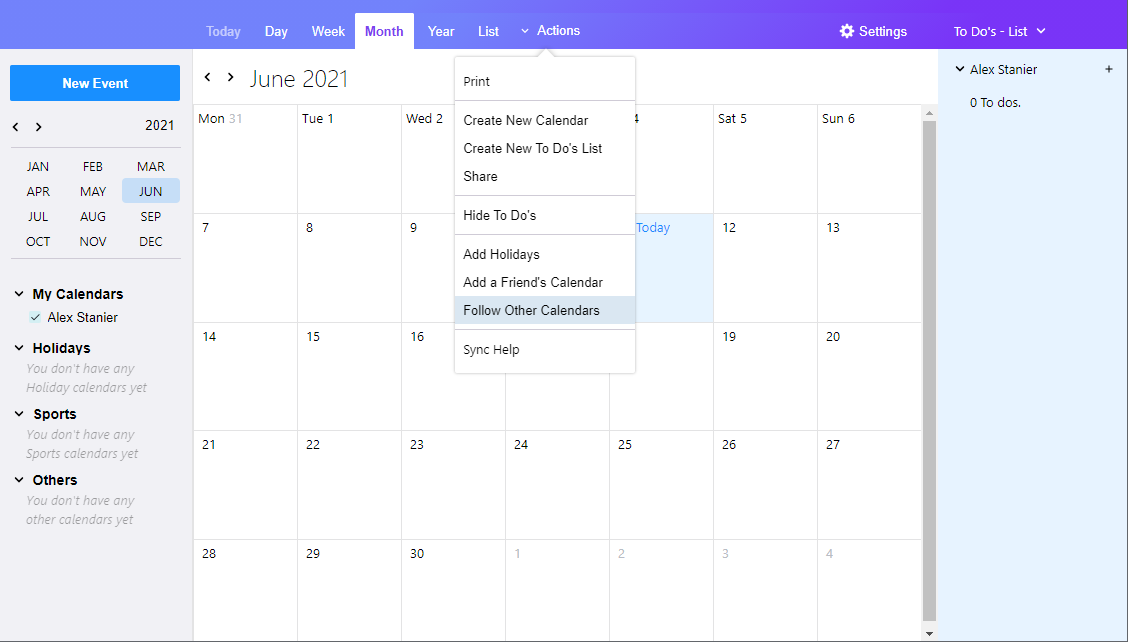
- Select the Actions menu, and select the “Follow other Calendars”
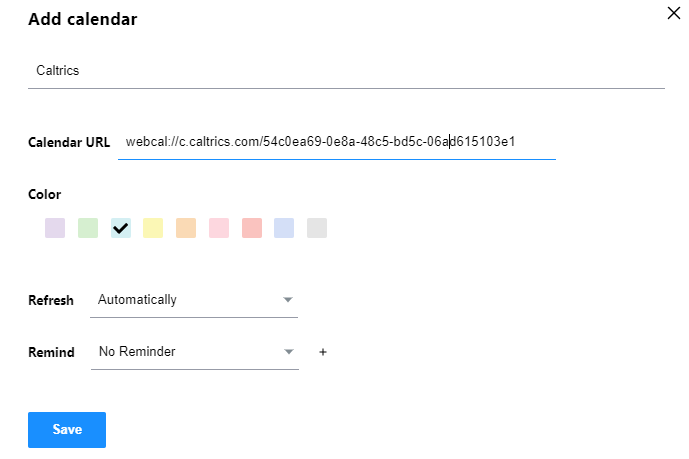
- Enter a name for the calendar – ‘Caltrics’
- Paste your copied Caltrics account webcal ics URL
- Select a colour for the calendar
- Select ‘Refresh‘ and ‘Remind‘ options
- Click ‘Save‘



